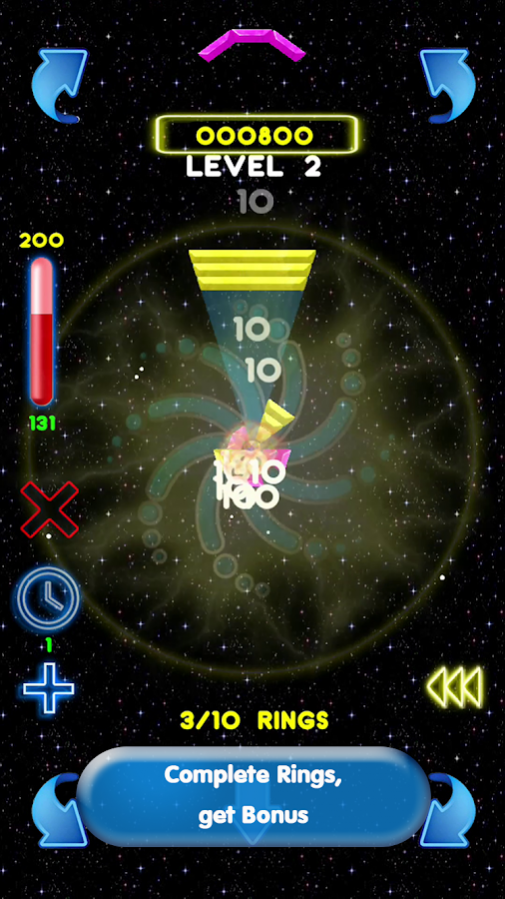Alien Blocks - Orbital puzzle 1.3
Free Version
Publisher Description
Alien Blocks is a fun Puzzle style game where you have to protect the Earth from falling aliens blocks. To do this you need to fit them into rings (color does not matter) as they fall which blow-up as you complete them.
You can move and rotate the blocks while they are falling from space by using the screen controls.
Collect bonuses to destroy blocks or increase the available time.
There are four different game modes.
You can play for free in two of the four game modes: Level Mode (with increasingly difficult levels, limited to 10 levels in free version) and Time Mode (same as Level Mode but with a time feature, also limited to 10 levels in free version).
Through In-App Purchases, you can access Unlimited Mode (no time limit, unlimited levels) and Arcade Mode (you can use special bonuses that will help you complete the levels, also with unlimited levels), in addition to all levels of the two free modes mentioned above.
In-game selectable languages: English, Spanish, German and French.
No ads.
About Alien Blocks - Orbital puzzle
Alien Blocks - Orbital puzzle is a free app for Android published in the Puzzle & Word Games list of apps, part of Games & Entertainment.
The company that develops Alien Blocks - Orbital puzzle is TDINET Apps. The latest version released by its developer is 1.3.
To install Alien Blocks - Orbital puzzle on your Android device, just click the green Continue To App button above to start the installation process. The app is listed on our website since 2018-01-15 and was downloaded 6 times. We have already checked if the download link is safe, however for your own protection we recommend that you scan the downloaded app with your antivirus. Your antivirus may detect the Alien Blocks - Orbital puzzle as malware as malware if the download link to com.tdinetapps.alienblocks is broken.
How to install Alien Blocks - Orbital puzzle on your Android device:
- Click on the Continue To App button on our website. This will redirect you to Google Play.
- Once the Alien Blocks - Orbital puzzle is shown in the Google Play listing of your Android device, you can start its download and installation. Tap on the Install button located below the search bar and to the right of the app icon.
- A pop-up window with the permissions required by Alien Blocks - Orbital puzzle will be shown. Click on Accept to continue the process.
- Alien Blocks - Orbital puzzle will be downloaded onto your device, displaying a progress. Once the download completes, the installation will start and you'll get a notification after the installation is finished.